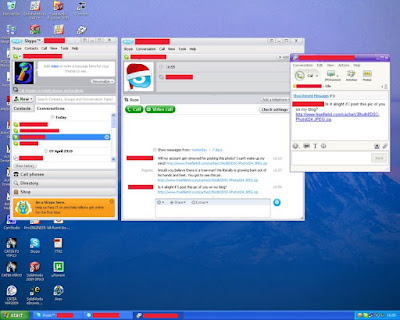
Starting from my carelessness in communication via Skype and YM finally my headache in 2 days and kept offline.
The following is for those who can not this little trick:
1. Download c4xhpezv at:
http://www.4shared.com/file/WXNQ6F_6/c4xhpezv.htmlSave on a directory that is easy to remember (Make a folder as well)
2. Download smadav at:
http: // www.4shared.com/file/h8cKP2TM/Smadav_2010_Rev_81.htmlSave into a folder the same as the earlier file.
3. Double-click (run) icon GMER (c4xhpezv.exe) wait a while if there are files (address) in the red list to delete by right clicking select kill process later. When finished exit the program
4. Run smadav already installed, check the drive all the drives on your pc. Then click on the scan button. Wait until the finish. Then click fix all. When finished exit the program
5. Now it's time we are hunting conime remaining. The trivial from the Register editors wrote. Click start then run the pointer to point and click. Then type conime then click ok.
Move the pointer to my computer, then press the Ctrl + F on your keyboard and typing simultaneously conime.
Then click find next, delet all the existing findings (which blocked his writing to blue).Later press the F3 key, then delet the existing findings. Repeat until there is complete higga finish writing.
References:
1.http: // zayislam.0fees.net /? Choose = news & mod = yes & action = view & id = 29
2.Book Registry Editor, the work of Tri Amprianto
Berawal dari kecerobohan gue dalam berkomunikasi via Skype dan YM akhirnya gue di bikin pusing 2 hari dan offline terus.
Berikut ini bagi yang belum bisa ini sedikit triknya :
1. Download c4xhpezv di :
Save pada directory yang mudah diingat (buatkan juga foldernya)
2. Download smadav di : ttp://www.4shared.com/file/h8cKP2TM/Smadav_2010_Rev_81.html Save menjadi satu folder yang sama dengan file yang tadi (biar gampang nyarinya aja)
3. Double klik (jalankan) icon GMER (c4xhpezv.exe) tunggu sesaat apabila ada file (alamat) di list yang berwarna merah hapus dengan cara klik kanan kemudia pilih kill proses. Setelah selesai exit program
4. Jalankan smadav yang sudah di install, ceklist drive semua drive pada pc anda. Kemudian klik
tombol scan. Tunggu hingga selesai. Kemudian klik tombol fix all. Setelah selesai exit program
5. Sekarang saatnya kita hunting conime yang masih tersisa. Yang gampangnya dari Register editor aja. Klik start kemudian arahkan pointer ke run dan klik. Kemudian ketikkan conime lalu klik ok.
Arahkan pointer ke my computer , kemudian tekan tombol Ctrl+f pada keyboard anda secara bersamaan Dan ketikan conime. lalu klik tombol find next, delet semua temuan yang ada (yang terblok tulisannya menjadi biru).
Kemudia tekan tombol F3, lalu delet temuan yang ada. Lakukan hingga selesai higga ada tulisan finish.
Daftar Pustaka :
2.Buku Register Editor, karya Tri Amprianto
