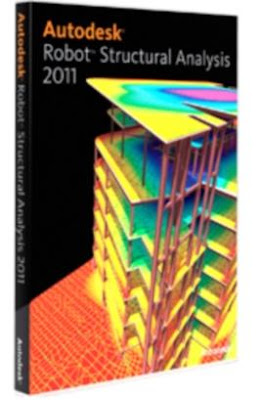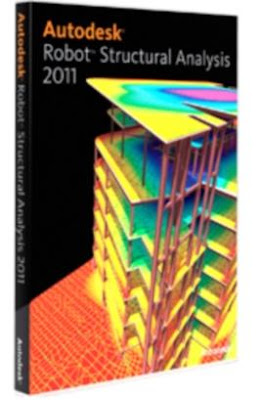
Select all....................Ctrl + A
Copy a text or a drawing ................Ctrl + C
Open a new project .....................Ctrl + N
Open an existing project ...............Ctrl + O
Start printing ............................Ctrl + P
Save the current project ...................Ctrl + S
Cut text or a drawing .................Ctrl + X
Repeat the last operation ...............Ctrl + Y
Paste text or a drawing ..........................Ctrl + V
Undo the last operation ..........................Ctrl + Z
Display the 3D view of a structure (3D XYZ) .........Ctrl + Alt + 0
Project a structure on the XZ plane ...............Ctrl + Alt + 1
Project a structure on the XY plane .........Ctrl + Alt + 2
Project a structure on the YZ plane ..........Ctrl + Alt + 3
Zoom in on the structure view .......................Ctrl + Alt + A
Display the initial view of the structure (defined by the initial angles and scale) Ctrl + Alt + D
Exploded view of structure elements ........(on/off) Ctrl + Alt + E
Zoom window............................ Ctrl + Alt + L
Toggle on/off the section drawing display ......Ctrl + Alt + P
Zoom out on the structure view ....................Ctrl + Alt + R
Toggle on/off the section symbol display ...........Ctrl + Alt + S
Rotate continuously around the X axis ...........Ctrl + Alt + X
Rotate continuously around the Y axis ............Ctrl + Alt + Y
Rotate continuously around the Z axis ...........Ctrl + Alt + Z
Delete text or a drawing ..............................Del
Call context sensitive Help ................F1
Call text editor .......................F9