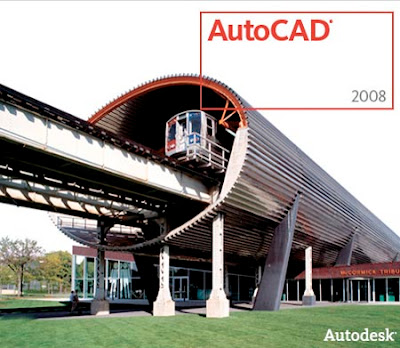
Sory I make the title a bit extreme
This I Copas from: http://tentangcad.com/2008/08/10-kesalahan-yang-umum-dilakukan-pengguna-autocad/
AutoCAD is a very flexible program. Too flexible instead. Because the effectiveness of their use depends on the user themselves. Many have taken advantage of, but there are many who still use a modest, which is so important and fast. New problems arise later. When needed revisions and increasingly complex designs. The more complicated when it's working with other people. What is a common mistake made by users of AutoCAD?
I recently read an article in AUGI (Autodesk User Group International), namely: Seven deadly sins of AutoCAD Users (ch.1) and (bag. 2). Seven great sins AutoCAD users! Well, I do not want to call it as extreme as a major sin. And even though some of them I agree with, but there are other things that I want to consider the error is quite annoying when I work with files from other people. Also a few things that make me 'itch' when seeing others working with AutoCAD.
I will try to make a list, and if you find other things that 'really ngganggu' please add in the comments. I will add in this list.
1. All Drawing Objects in Layer 0
It is still often I come across, though it uses the layer already are compulsory and common. Imagine if you find an image that is quite complex, and everything is drawn on layer 0! Moreover, if all still bylayer ... all the lines appear white. Only possible linestyle are changed.
It is very difficult for us to know that the line for what. It is also difficult for us to see all the objects, because we could not get on / off or freeze the layer that we do not need! Even to divide layerpun we will spend a lot of time.
2. Esc ... ... Esc Esc Esc ... ...!
Key [esc] is the favorite for AutoCAD users. Actually reasonable, because the hierarchy of command in AutoCAD, making us often have to press [esc]. Often times several times until all of the command is canceled. I often see, AutoCAD users press [esc] to tens of times without notice if the 2x would have been more fairly.
There is nothing wrong in fact, if you are indeed going beyond using AutoCAD. But this bad habit would be frustrating if you learn another software. Some times I see it, the user must repeat the sequence AutoCAD command in Inventor or Revit training time. It's because he felt what was done wrong, and his hand instinctively seek [esc]!
One again, pressing [space] or [enter] when you switch to the shortcut command. Both of these buttons are pressed when activating the command by typing it on the command line. Finally I see anyone trying to activate the line when mensketch in Inventor, by pressing [l] and [space] ...
AutoCAD has a unique command usage. I know i do not have a way nothing else like it in other CAD programs (except AutoCAD-AutoCAD-an who claimed her look n feel same as AutoCAD). Maybe because I've 'bangkotan' than other software younger. Another application is more 'Windows Compliant' than AutoCAD. There is no harm in starting to open your mind to adapt to the work processes of other applications.
3. Rather than using the Save as Template
Templates not only speed up when we create a new image. Templates also maintain the standards that we set. Moreover, it also keeps files remain efficient. Cons of the use of templates is to open an existing file, and it is considered appropriate standard, then save as, and removed the unnecessary objects.
I've never pillowcase that it will often result in corrupted files.
4. Not Using Block
Block is an excellent tool for classifying objects. One group may represent a more complex objects. In addition to modifications to facilitate the selection of objects such as move, copy, and so on, edit the entire block will be represented on the same block. Even further, we can create a report associated with block objects, such as creating a bill of quantity or BOM.
Imagine if we receive an image that did not use the block. In addition to selecting objects difficult, if changes will also take a very long time because they have to change it one by one.
5. Not Using Standard
Imagine if you receive multiple images of a single company. But the images of one another appear uneven. Not standardized. Surely it would look bad for the company. This is an image of the company, or 'diasongin' to an individual?
Furthermore, the use of standards will also facilitate the team's work. Even with other companies.
6. Creating a Stacked Objects
I do not know how it works, but I often receive images overlapping objects. Modify my time, such as erase or trim, really there are still other objects ... Although as mentioned we can use the Uda Af overkill, but it will still take some time. And if we are not aware of the existence of other objects, it can be annoying when doing snap, until an error while performing the data extraction.
7. Editing Dimension Text
I've also received a picture that turns dimensions textnya edited. This is provided to be more flexible when creating dimensions. But unfortunately there are some who use it when the picture is not precise. Rather than fix the picture, he edits the dimension text to appear precision!
8. Scaling Objects and Using Dimension Scale Factor
How do you print your images? Of the model or the layout / paperspace? If the image is more complex, you can optimize the layout to not have to draw many times to display the area. You can set the viewport, including if it shows detailed images.
Which makes more dizzy, if there is a different picture in modelspace scale. The picture on the scale, and made a different style. Then for the dimensions used in order to measure true scale factor. I think this is confusing and ineffective. Especially if one modelspace contains dozens of sheets of drawings ... whew ...
Neater if we look at the layout in the form of TAB. We can provide a description of the TAB to make it more comfortable for drawing. And of course, using the layout we can use sheetsets easily.
9. Not using eTransmit
ETransmit is a 'tool must' when you send the file. One of the benefits, if you are using XREF, all files will be carried over without worrying there are scattered. But not only that, if you use a text that is not standard, and even then the file will be carried over. Including if you use image maps for rendering. Quite frustrating if you receive a file using XREF or other file but the file does not exist. Or if there is, silly folder structure, so it must be linked back one-on-one.
Make it a habit to use it when you send the file!
10. Not Set UNITS
Although seem trivial, set UNITS is important in drawing. If you have to get used to using the template, the ISO standard has had UNITS mm. This is important because this is how to manage AutoCAD files exist. If you menginsert inch block in the unit, then AutoCAD will automatically adjust the scale proportionately. If not, after diinsert, you still have to adjust the size.
DWG has become the standard for many CAD applications. More sophisticated applications have generally been able menginsert or open DWG files. However, if the unit is not known properly, so my homework for the received files to inspect them first.
Conclusion
In the use of AutoCAD, we do not just think to finish drawing as soon as possible. However, it should be easy to figure revised. And also more accessible to others. Because often we do not work alone. The file should also be seen by others. Try to implement good systems so that ouour work can proceed smoothly.
Sory judulya gue bikin agak extrim
Ini gue Copas dari : http://tentangcad.com/2008/08/10-kesalahan-yang-umum-dilakukan-pengguna-autocad/
AutoCAD adalah program yang sangat fleksibel. Terlalu fleksibel malah. Karena itu efektifitas penggunaannya sangat tergantung dari user sendiri. Banyak yang memanfaatkannya dengan baik, namun banyak pula yang masih menggunakannya sekedarnya, yang penting jadi dan cepat. Masalah baru timbul kemudian. Saat butuh revisi dan desain semakin kompleks. Makin ruwet kalau sudah bekerja dengan orang lain. Apa sih kesalahan yang umum dilakukan oleh pengguna AutoCAD?
Baru-baru ini saya membaca sebuah artikel di AUGI (Autodesk User Group International) yaitu: Seven deadly sins of AutoCAD Users (bag.1) dan (bag. 2). Tujuh dosa besar pengguna AutoCAD! Well, saya tidak ingin se-ekstrim itu menyebutnya sebagai dosa besar. Dan meski beberapa diantaranya saya setujui, tapi ada hal-hal lain yang ingin saya anggap kesalahan yang cukup mengganggu saat saya bekerja dengan file dari orang lain. Juga beberapa hal yang membuat saya ‘gatal’ saat melihat orang lain bekerja dengan AutoCAD.
Saya akan mencoba membuat sebuah daftar, dan jika anda menemukan hal-hal lain yang ‘ngganggu banget’ silahkan tambahkan di komentar. Akan saya tambahkan di daftar ini.
1. Menggambar Semua Objek di Layer 0
Hal ini masih sering saya temui, meski rasanya penggunaan layer sudah merupakan hal yang wajib dan umum dilakukan. Bayangkan jika anda menemukan gambar yang cukup kompleks, dan semuanya digambar di layer 0! Apalagi kalau semua masih bylayer… semua garis kelihatan putih. Hanya mungkin linestyle saja yang diubah-ubah.
Sulit sekali bagi kita untuk mengetahui itu garis untuk apa. Sulit juga bagi kita untuk melihat semua objek, karena kita tidak bisa on/off atau freeze layer yang tidak kita butuhkan! Bahkan untuk memisah-misahkan layerpun kita akan banyak menghabiskan waktu.
2. Esc…Esc…Esc…Esc…!!!
Tombol [esc] merupakan tombol favorit bagi pengguna AutoCAD. Sebetulnya wajar, karena hirarki command di AutoCAD, membuat kita sering harus menekan [esc]. Sering kali beberapa kali sampai semua command dibatalkan. Sering saya lihat, pengguna AutoCAD menekan [esc] sampai berpuluh-puluh kali tanpa melihat apakah dengan 2x saja sebetulnya sudah cukup.
Tidak ada yang salah sebetulnya, jika anda memang akan seterusnya menggunakan AutoCAD. Namun kebiasaan buruk ini akan membuat frustasi jika anda mempelajari software lain. Beberapa kali saya lihat, pengguna AutoCAD harus mengulangi lagi urutan command di Inventor atau Revit saat training. Gara-garanya, dia merasa apa yang dikerjakan salah, dan secara refleks tangannya mencari [esc]!
Satu lagi, menekan [space] atau [enter] saat mengaktifkan command dengan shortcut. Kedua tombol ini sering ditekan saat mengaktifkan command dengan mengetiknya pada command line. Akhirnya saya lihat ada yang mencoba mengaktifkan line saat mensketch di Inventor, dengan menekan [l] lalu [space]…
AutoCAD memiliki penggunaan command yang unik. Setau saya tidak ada lagi yang memiliki cara seperti itu di program CAD lain (kecuali AutoCAD-AutoCAD-an yang diklaim look n feel-nya sama dengan AutoCAD). Mungkin karena udah ‘bangkotan’ dibanding software lain yang lebih muda. Aplikasi lain lebih ‘Windows Compliant’ dibanding AutoCAD. Tidak ada salahnya mulai membuka pikiran untuk menyesuaikan diri dengan proses kerja aplikasi lain.
3. Menggunakan Save as Ketimbang Template
Template tidak hanya mempercepat saat kita membuat gambar baru. Template juga menjaga standard yang kita tetapkan. Selain itu, juga menjaga agar file tetap efisien. Kontra dari penggunaan template adalah membuka file yang sudah ada, dan dirasa sudah sesuai standardnya, lalu di save as, dan dihapus objek yang tidak perlu.
Saya sudah pernah ulas bahwa cara ini sering mengakibatkan file corrupt.
4. Tidak Menggunakan Block
Block merupakan tool yang sangat baik untuk mengelompokkan objek. Satu grup dapat merepresentasikan satu objek yang lebih kompleks. Selain mempermudah pemilihan saat modifikasi objek seperti move, copy, dan sebagainya, mengedit satu block akan direpresentasikan pada seluruh block yang sama. Bahkan lebih jauh, kita dapat membuat report terkait dengan objek block, seperti membuat bill of quantity atau BOM.
Bayangkan jika kita menerima gambar yang sama sekali tidak menggunakan block. Selain memilih objeknya menyulitkan, jika terjadi perubahan juga akan sangat memakan waktu karena harus mengubahnya satu-persatu.
5. Tidak Menggunakan Standard
Bayangkan jika anda menerima beberapa gambar dari satu perusahaan. Namun gambar satu dengan lainnya tampak tidak sama. Tidak standar. Tentunya hal ini akan tampak buruk bagi perusahaan. Ini memang gambar dari perusahaan itu, atau ‘diasongin’ ke perorangan?
Lebih jauh, penggunaan standard juga akan mempermudah dalam kerja tim. Bahkan dengan perusahaan lain.
6. Membuat Objek yang Bertumpuk
Saya tidak tau bagaimana cara kerjanya, tapi saya sering menerima gambar yang objeknya saling bertumpuk. waktu saya modify, seperti erase atau trim, kok masih ada objek-objek lain… Meski seperti disebutkan Uda Af kita dapat menggunakan overkill, namun hal ini tetap akan memakan waktu. Dan jika kita tidak aware akan adanya objek lain, hal ini bisa mengganggu saat melakukan snap, sampai kesalahan saat melakukan data extraction.
7. Mengedit Teks Dimensi
Saya pernah juga menerima gambar yang ternyata dimensinya textnya diedit. Hal ini memang disediakan agar lebih fleksibel saat membuat dimensi. Namun sayangnya ada beberapa yang memanfaatkannya saat gambarnya tidak presisi. Daripada memperbaiki gambarnya, dia mengedit teks dimensi agar tampak presisi!
8. Menskala Objek dan Menggunakan Dimension Scale Factor
Bagaimanakah anda mencetak gambar anda? Dari model atau layout/paperspace? Jika gambar semakin kompleks, anda dapat mengoptimalkan layout agar tidak perlu menggambar berkali-kali untuk menampilkan satu area. Anda dapat mengaturnya dengan viewport, termasuk jika menunjukkan gambar detail.
Yang bikin lebih pusing, jika ada gambar di modelspace yang berbeda skala. Gambarnya di scale, dan dibuat style yang berbeda. Lalu untuk dimensinya digunakan scale factor agar ukurannya benar. Menurut saya ini memusingkan dan tidak efektif. Apalagi kalau satu modelspace memuat belasan lembar gambar… whew…
Lebih rapi kalau kita lihat di layout dalam bentuk TAB. Kita bisa memberikan deskripsi pada TAB agar lebih nyaman mencari gambarnya. Dan tentu saja, dengan menggunakan layout kita dapat menggunakan sheetsets dengan mudah.
9. Tidak menggunakan eTransmit
ETransmit merupakan ‘tool wajib’ saat anda mengirimkan file. Salah satu keuntungannya, jika anda menggunakan XREF, semua file akan terbawa tanpa perlu khawatir ada yang tercecer. Namun tidak hanya itu, jika anda menggunakan text yg tidak standard, file itupun akan terbawa. Termasuk jika anda menggunakan image map untuk rendering. Cukup membuat frustasi jika menerima file yang menggunakan XREF atau file lain tapi filenya tidak ada. Atau kalaupun ada, struktur foldernya ngaco, sehingga harus dilink kembali satu-satu.
Biasakan menggunakannya saat anda mengirimkan file!
10. Tidak Mengatur UNITS
Meski tampak sepele, mengatur UNITS adalah hal penting dalam menggambar. Jika anda telah membiasakan diri menggunakan template, standard ISO telah memiliki UNITS mm. Hal ini penting karena dengan cara inilah AutoCAD memanage file-file yang ada. Jika anda menginsert block dalam unit inch, maka AutoCAD akan secara otomatis menyesuaikan skalanya secara proporsional. Jika tidak, setelah diinsert, anda masih harus menyesuaikan ukurannya.
DWG telah menjadi standard bagi banyak aplikasi CAD. Aplikasi yang lebih canggih umumnya telah bisa menginsert atau open file DWG. Namun jika unitnya tidak diketahui dengan benar, jadi pe-er buat yang nerima file untuk memeriksanya lebih dulu.
Kesimpulan
Dalam menggunakan AutoCAD, kita tidak hanya berpikir untuk selesai menggambar secepatnya. Namun gambar itu harus mudah direvisi. Dan juga mudah dipahami orang lain. Karena seringkali kita tidak bekerja sendirian. File itu harus dilihat juga oleh orang lain. Usahakan menerapkan sistem yang baik agar pekerjaan kita dapat berjalan dengan lancar.
No comments:
Post a Comment